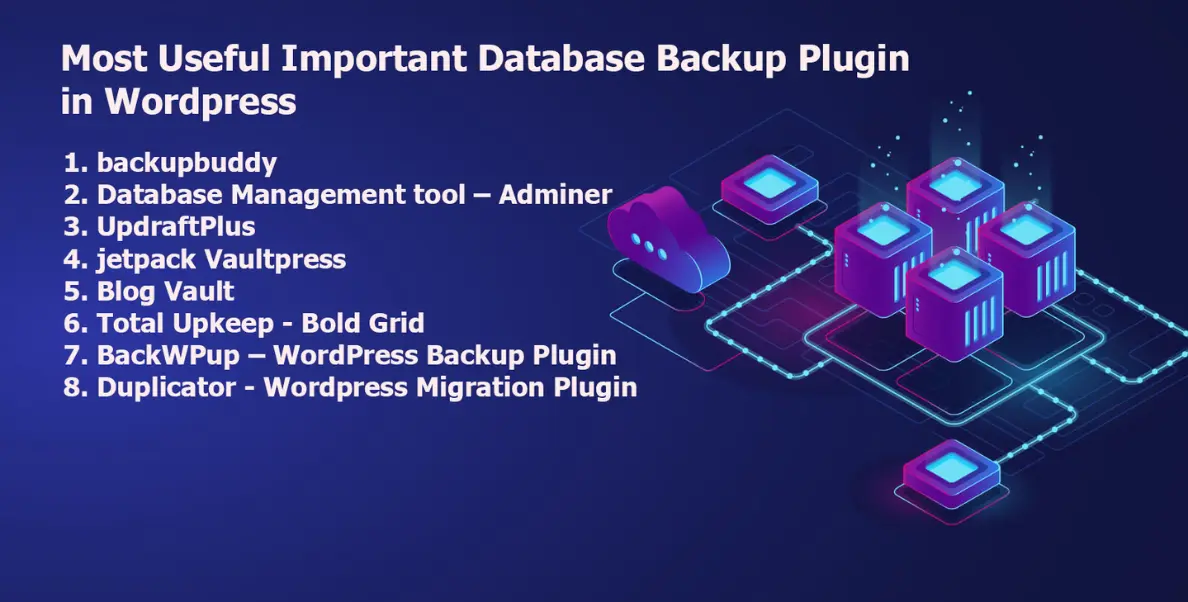
Most Useful Important Database Backup Plugin in WordPress
Database is main important part of any website.its heart of website. we need to take database backup weekly or monthly for security purpose. here we are going to tell you about most important database backup plugin.
1. Backupbuddy
Backupbuddy plugin used to backup all the files with database.
it backup pages,posts,custom post,widgets,comments,theme files,plugin files,Media folder,images and videos.
2.Database Management tool – Adminer
Adminer plugin is developed by Pexle Chris. and its in free version. this plugin is used to backup database files and access directly from the Dashboard.
3. UpdraftPlus
UpdraftPlus is the world’s highest ranking and most famous scheduled backup plugin, with more than 3 million currently-active installs. Backup your files and database backups into the cloud and restore with a single click!
Backup into the cloud directly to Dropbox, Google Drive, Amazon S3 (or compatible), UpdraftVault, Rackspace Cloud, FTP, DreamObjects, Openstack Swift, and email. The paid version also allows you to back up to Microsoft OneDrive, Microsoft Azure, Google Cloud Storage, Backblaze B2, SFTP, SCP, and WebDAV.
4. Jetpack Vaultpress
Jetpack VaultPress is the most proven WordPress backup plugin with 269 million site backups in last 10 years.
Features
- Easy-to-use plugin with one-click restores
- Restore from anywhere with the Jetpack mobile app
- Restore even if your site is offline
- No developer required
- Best-in-class support
5. Blog Vault
Blog Vault recover your website within minutes from the worst disaster that may strike your WordPress site. With incremental backups, secure cloud storage, 1-click restore and more, BlogVault gives you complete peace of mind.
A crashed website needs quick resolution and BlogVault enables you to recover your site with ease.
BlogVault with the click of a button, and make changes in a safe environment. Once you are satisfied with the changes, you can repeat or merge the changes on the live site.
it protects you on the worst days of your website.
it most reliable and easiest to use migration service. You can migrate an entire website in minutes with no manual effort. Migrate the largest site to any webhost with a 100% success rate.
Business critical websites incur losses if they go down. You need to constantly monitor your sites, so you can act quickly if something goes wrong.
Monitor all changes happening to your website. Debug any problems with your website and reduce downtime.
Secure your site without slowing it down. Get automatic malware scans, one-click malware removal and a real-time firewall for complete security of your website in a single plugin.
6. Total Upkeep – Bold Grid
this plugin comes with automated remote backups, tools to restore your site even if your WordPress installation is corrupt, the ability to automatically rollback failed updates and more.
Features
- Easy, Automated Backups
- Remote Backups to S3 and Google Drive
- Safe, Consistent Backups
7. BackWPup – WordPress Backup Plugin
this plugin can be used to save your complete installation including /wp-content/ folder and push them to an external Backup Service, like Google Drive, Dropbox and many more, see list below. With a single backup .zip file you are able to easily restore an installation.
This plugin available in free version as well as in premium pro version.
With our premium version you get extra support and features.
- Optimize Database
- Check and repair Database
- Database Backup (needs mysqli)
- File backup
- Backups in zip, tar, tar.gz format (needs gz, ZipArchive)
- Store backup to directory
- WordPress XML Export
- Store backup to FTP server (needs ftp)
- Generate a file with installed plugins
- Store backup to Dropbox (needs curl)
- Store backup to S3 services (needs curl)
- Store backup to Microsoft Azure (Blob) (needs curl)
- Store backup to RackSpaceCloud (curl)
- Store backup to SugarSync (needs curl)
- PRO: Store backup to Amazon Glacier (needs curl)
- PRO: Store backup to Google Drive (needs curl)
- PRO: Store backup to OneDrive (needs curl)
- PRO: Store backup to HiDrive (needs curl)
- Send logs and backups by email
- Multi-site support only as network admin
- Pro version and support available – BackWPup Pro
- NEW – PRO: Restore your backups with only a few clicks from your WordPress backend. Also available as Standalone App.
- NEW – PRO: Encrypt backup archives and restore from encrypted backups.
8. Duplicator – WordPress Migration Plugin
This plugin is developed by snapcreek.
Duplicator is the most powerful migrator available.
Features
- Manually possibility to take backup a WordPress site or parts of a site
- Transfer a WordPress site from one host to another host.
- Duplicate a live site to a staging area or vice versa
- Pull down a live site to localhost for development
- Bundle up an entire WordPress site for easy reuse or distribution
- Perform a full WordPress migration without struggling with messy import/export sql scripts
- Move, migrate or clone a WordPress site between domains or hosts with zero downtime
Premium Features
- Build an archive, then directly transfer it from the source server to the destination server for a lightning fast migration!
- Besides standard single sites, Duplicator Pro supports multisite network backup & migration. You can even install a subsite as a standalone site!
- Duplicator Pro now supports Drag and Drop migrations and site restores! Simply drag the bundled site archive to the site you wish to overwrite.
- Migrate to and from managed hosts with ease. Supports WordPress.com, WPEngine, GoDaddy Managed, Liquid Web Managed and more!
- The overhauled package engine is faster and works better with larger sites. Confirmed migration of a 100GB site!
- Duplicator Pro bundles your site into a single archive, unlike other plugins that create lots of files that are hard to manage.
- Know immediately when Duplicator has issues with a backup, times out or needs some attention.
- A new streamlined installer mode allows you to install in only two steps! An advanced, four step installer mode is also supported.
- Limit the number of stored backups to prevent filling up your local or cloud storage.
- Recovery Points provides protection against mistakes and bad updates by letting you quickly rollback your system to a known, good state.